Button Maker

The Basics
Use your own pictures/graphics to create pinback buttons, fridge magnets, bottle openers, and keychain buttons!
- Multiple Sizes Available: Enjoy the flexibility of the pin-making machine with 3 mold sizes to suit various button styles. Make your own buttons in different shapes and sizes to match any theme or occasion.
- 1" mold, 1.25" mold, 2.25" mold.
What you need
- Your graphic, the size of the button you wish to use.
- You will need to print out your graphic, which is possible from the library's computer lab if needed. The graphic can be printed on regular copier paper.
- The graphic will need to be trimmed slightly larger than the size of the button you are using.
Cost
- 50 cents per button, regardless of size
Button Templates
https://www.americanbuttonmachines.com/pages/button-making-templates
Canva Templates - Any photo you add should automatically fit in the frame (the area that looks like the sky). If you do not want to use the frame, use the second sheet available in the template. Please do not change the locked circles. Your picture needs to fit inside the smaller circle inside the outer gray circle. Trim around the outer gray circle when you cut out your buttons; the extra will bend around the back of the button. You may need to trim a little extra of the gray off to fit in the button maker. Download and print out as a PDF document, and it should keep the correct sizing.
If given the option, please choose - use template for new design.
1.25 Canva Button Template - full sheet
2.25 Canva Button Template - full sheet